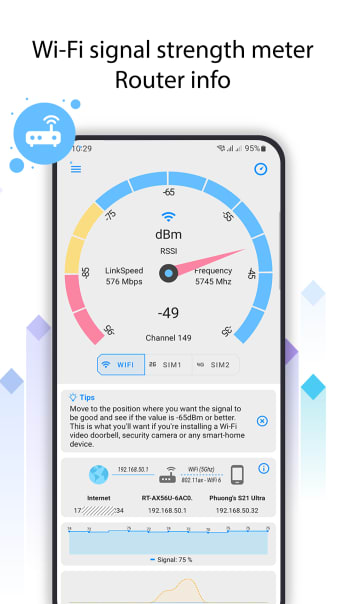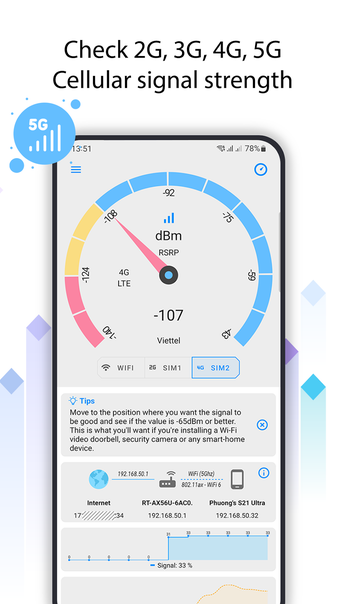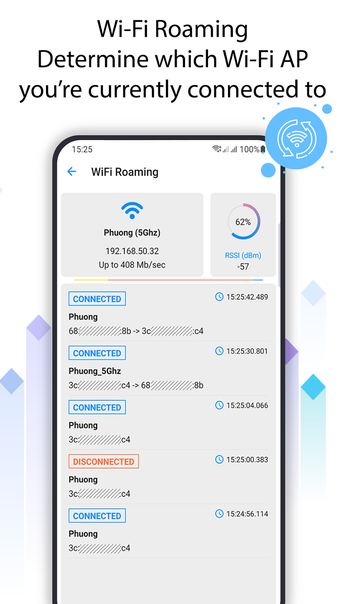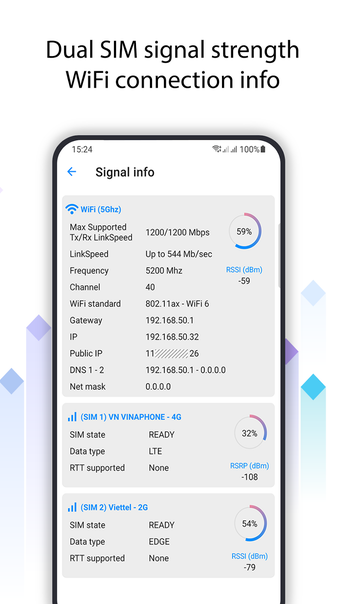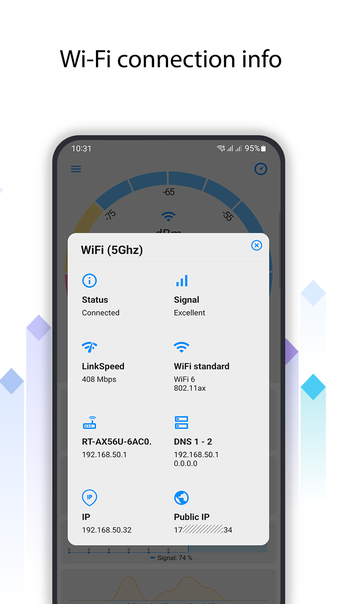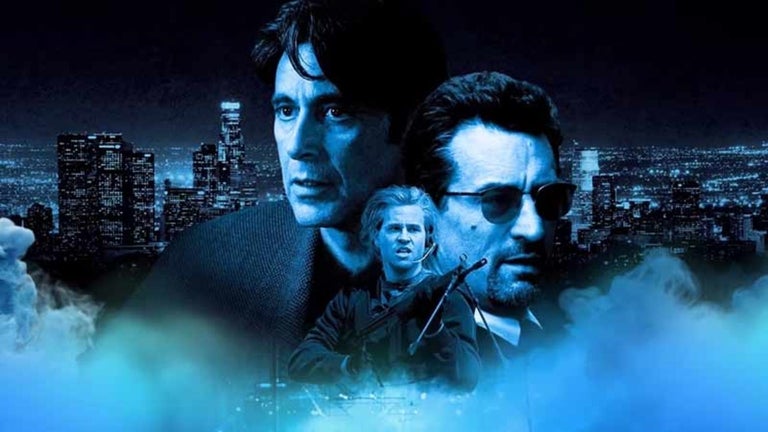How to Find a Good Wireless Connection
There are many factors that can affect the quality of a wireless connection. These include the type of connection (e.g. Wi-Fi, LTE, 4G, etc.), the quality of the network, and the environment (e. interference from other devices). To check the connection, you can use your phone or tablet to measure the signal strength and connectivity. This app will help you find a good connection based on your device and location.
The app has two sections: WiFi Signal Strength and Cellular Signal Strength. You can access the first one by turning on the WiFi in the settings. The second one is the default, and you can access it by turning on the cellular data or LTE in the settings.
For both sections, you will be able to view:
The signal strength in dBm.